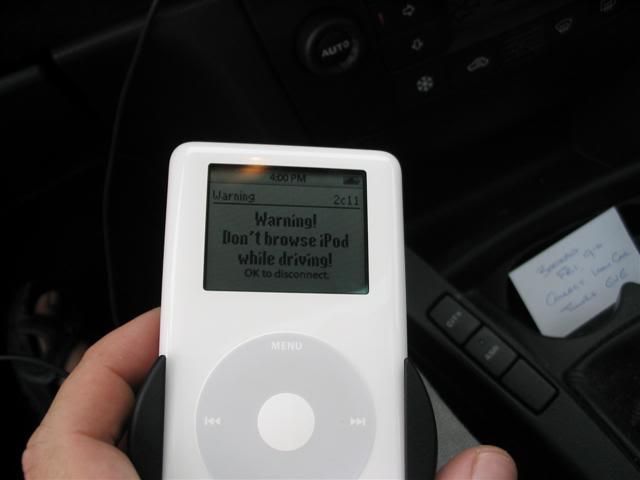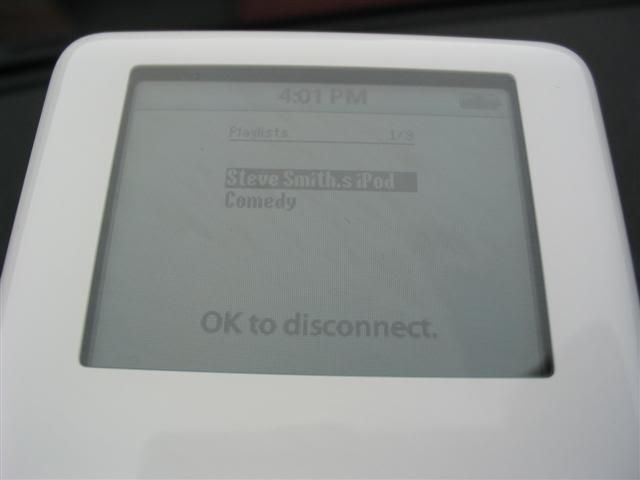Sorry - this is going to be another long post!
There are two files you need to download..
1. These are the configuration files for the Blaupunkt head units.
http://support.dension.com/beta/ICE-LINK_PLUS_FW_C11.ZIP
2. This forces the firmware update process to start.
http://install.dension.com/Start_Update.mp3
Now, onto the installation and update process
1. Extract the files in "Download 1".
2. Start up iTunes (make sure your iPOD is registered to this machine, but don't connect it yet).
3. In the extracted files you'll find a file called "update.M3U", drag this to the playlist section of iTunes (it'll be over on the left hand side), a new playlist will be created called "UPDATE", press enter and if all is well you should see it automatically import all the configuration files into iTunes.
4. Take the file called "Start_Update.mp3", which you downloaded from "Download 2" and drag into this new playlist.
5. Connect your iPOD and complete a sync, it took about 5mins for me to complete as the firmware update comprises around 800 files.
6. Now take your iPOD down to the car, everything MUST be connected up to the headunit - I tried to do the update without it connected to the headunit and nothing happened.
7. With the iPOD still disconnected, switch on your ignition (Don't have to start the engine).
8. Turn to your iPOD and navigate to "Music", "Genres", "_Config", "Update", "All" ... you should find the file you downloaded in step 2. Click it to start playing.
9. Once you see it hit 2 seconds into the track then connect the iPOD to the cradle.
10. Stand back, leave everything alone! Just in case you're not aware firmware updates are critical and they MUST NOT be interupted, my update took 2 mins to complete (dension asks you allow 5mins). But please bear in mind that I saw NO information about the process, it just sat there - as far as I was concerned - doing nothing. I couldn't hear the drive whirring, I saw no change on the screen. Then after about two minutes the play icon (top left) on the iPOD disappeared and then the dension interface screen on the iPOD reloaded, it popped up saying it had selected the blaupunkt configuration, so I decided that the process had completed.
I then switched off the ignition, disconnected the iPOD - it returned to the normal apple screen. (No updates are actually made to the iPOD itself - in case you're worried - apple endorse this product).
I then replugged the ipod to the cradle, started car and nothing happened, then unplugged the ipod, replugged it with the ignition on. Then switched off the headunit, switched it back on and badda bing.
Like I say - the software is clearly buggy - but you might just get music, and trust me, having the navigation CD in with 1000's of albums at your disposal is awesome. I cannot wait for the official software.
Oh, and if you get the firmware completed ok - then obviously remove the playlist and the files from iTunes - then re-sync your iPOD to have the update files removed from it.
Best of luck - let me know if you have any troubles.
Chris