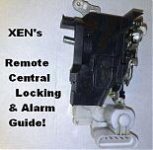This guide will show you how to fit Remote Central Locking to a 3Dr MK2 Punto which previously had no central locking at all. Firstly the central locking will be installed, then we will add a remote feature using a cheap alarm system. You could buy a stand-alone remote receiver unit for roughly the same amount, but at atleast with an alarm you have a deterent to theives aswell. For the central locking, we will be using one of the universal kits commonly available. However, we will not be using the motors from this kit - only the module itself and the wiring. Instead, we will be using replacement door locks from a salvage car with central locking fitted. This is for several reasons really; it is easier to fit the new door locks instead of the motors, The door locks do not require adjustment to get them to trigger just right, The door locks being a self-contained unit will be more reliable in the long run, and it is difficult to fit the motors due to the covers over the pushrods for the lock within the door.
Parts Used:
Pair of Salvage C/L Door Locks
Pair of Salvage Door Wiring Looms
Universal C/L Kit
Cheap Alarm
Two strips of 5A Terminal Blocks
Total Cost:
By sourcing the Alarm off eBay, I got it for £20.50 delivered. The Universal C/L Kit (also off eBay) was £15.98 delivered. The salvage parts were £20 from a breakers. The terminal blocks were £1.25 a strip from my local DIY store. Total cost came to £59 - a little more than I was hoping for, but it was worth it!
Time Spent:
1 and a half easy days - Could easily be done in one. I spent the first day at the breakers and then installing the Central Locking. This took me longer than it should take you as I had to get my head around the wiring diagrams and routing them through the car. The second day was one morning installing the Alarm.
Difficulty:
Moderate - just a few fiddly bits along the way. To be honest, the hardest part was working through the wiring diagrams to figure out how to wire the Fiat locks into the Universal C/L module correctly. Now I've done it, I've listed all the connections for you later in this guide so you don't need to worry about it.
Disclaimer: No-one is responsible for anything resulting from this guide other than yourself. If you don't feel competant enough to do this, then don't.
Parts Used:
Pair of Salvage C/L Door Locks
Pair of Salvage Door Wiring Looms
Universal C/L Kit
Cheap Alarm
Two strips of 5A Terminal Blocks
Total Cost:
By sourcing the Alarm off eBay, I got it for £20.50 delivered. The Universal C/L Kit (also off eBay) was £15.98 delivered. The salvage parts were £20 from a breakers. The terminal blocks were £1.25 a strip from my local DIY store. Total cost came to £59 - a little more than I was hoping for, but it was worth it!
Time Spent:
1 and a half easy days - Could easily be done in one. I spent the first day at the breakers and then installing the Central Locking. This took me longer than it should take you as I had to get my head around the wiring diagrams and routing them through the car. The second day was one morning installing the Alarm.
Difficulty:
Moderate - just a few fiddly bits along the way. To be honest, the hardest part was working through the wiring diagrams to figure out how to wire the Fiat locks into the Universal C/L module correctly. Now I've done it, I've listed all the connections for you later in this guide so you don't need to worry about it.
Disclaimer: No-one is responsible for anything resulting from this guide other than yourself. If you don't feel competant enough to do this, then don't.