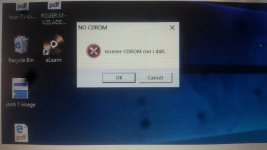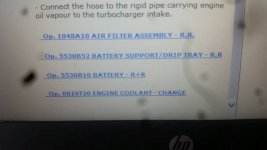- Joined
- Jul 13, 2016
- Messages
- 640
- Points
- 234
Hey Guy
Im hoping someone can help. Ive been told about Elearn / Eper (not sure if they are same thing) On the forum a few times now to help with fixing my car.
I wanted to know:
1) Can I get a version that is specifically for fixing the GP 1.4 TJET , or is it just a grande punto overall sort of like a Haynes manual which doesn't cover the Tjet model.
2) If you can get specifically TJET model software - How do i go about getting this, i am not Mr computer savvy and I have been to downloads and thought i had it at one point as I now have an Elearn icon on my desktop but when i press it, it just does a no go pop up ( see pic) But again i have no idea if this was going to cover Tjet anyway.
Any help would be great - looking to change my thermostat / flush my heater matrix and would love some guidance.
Im hoping someone can help. Ive been told about Elearn / Eper (not sure if they are same thing) On the forum a few times now to help with fixing my car.
I wanted to know:
1) Can I get a version that is specifically for fixing the GP 1.4 TJET , or is it just a grande punto overall sort of like a Haynes manual which doesn't cover the Tjet model.
2) If you can get specifically TJET model software - How do i go about getting this, i am not Mr computer savvy and I have been to downloads and thought i had it at one point as I now have an Elearn icon on my desktop but when i press it, it just does a no go pop up ( see pic) But again i have no idea if this was going to cover Tjet anyway.
Any help would be great - looking to change my thermostat / flush my heater matrix and would love some guidance.