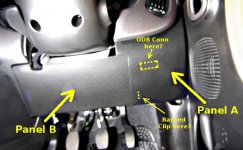Dr Zhivago
New member
I give up. Where is the OBD diagnostics socket on a 2013 Panda 1.4 diesel 4x4, RHD?
Someone (https://www.fiatforum.com/panda-iii/330018-obd-socket.html) said they "would be very surprised" if it were not behind the plastic panel under the steering wheel. Seeing the Union Jack by that post I guess that would also be RHD.
But there is no obvious panel directly under my steering wheel. There is however what looks like a removable panel a bit to the right of the steering wheel, above the driver's right leg, but I cannot find how to remove it and am reluctant just to pull in case I break something. I cannot see any clips (or the OBD socket either) looking behind it with a torch and mirror.
This must be a commonly used socket. Can anyone help please?
Someone (https://www.fiatforum.com/panda-iii/330018-obd-socket.html) said they "would be very surprised" if it were not behind the plastic panel under the steering wheel. Seeing the Union Jack by that post I guess that would also be RHD.
But there is no obvious panel directly under my steering wheel. There is however what looks like a removable panel a bit to the right of the steering wheel, above the driver's right leg, but I cannot find how to remove it and am reluctant just to pull in case I break something. I cannot see any clips (or the OBD socket either) looking behind it with a torch and mirror.
This must be a commonly used socket. Can anyone help please?