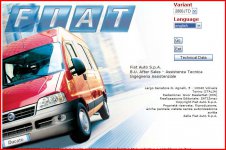Hi,
after downloading the rar parts and unzipping it to the iso-file, I load this file to a vertual clone CD device.
autorun contains gdistart.exe, which only creates a desktop link "F:\GDIO.HTM"
also gdisetup.exe does no do anything...
This F:\GDIO.HTM only opens a page, where nothing can be selected and a pop up only showing 50 pages of technical data...see screenshoot
Help please!
Thx!
after downloading the rar parts and unzipping it to the iso-file, I load this file to a vertual clone CD device.
autorun contains gdistart.exe, which only creates a desktop link "F:\GDIO.HTM"
also gdisetup.exe does no do anything...
This F:\GDIO.HTM only opens a page, where nothing can be selected and a pop up only showing 50 pages of technical data...see screenshoot
Help please!
Thx!