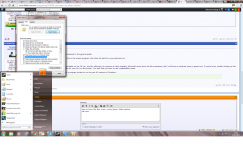Your CD drive is probably set up to autorun, so each time you shut the drawer it will try to run. If Win7 does not like this it will seize up every time.
First, disable your antivirus.
Then as you insert the CD and close the drawer, hold the Shift key, and keep it held until the CD has spun up and settled to quiet. Holding the Shift prevents the autorun.
Now open Explorer and click on the CD drive. You should see something like the pic below.
Double-click on Setup.exe and see if this works.
Edit: More thoughts.
Your virus program will often see any installation as potentially harmful and may block certain operations, without telling you or giving you the option to accept.
When I insert a CD, my virus program automatically checks it for viruses, using almost all of the processor power, giving the appearance of a freeze. It does put up an icon in the system tray that i can right-click and tell it to stop.
Once installed, again the virus program can block some actions, especially as eLearn uses a browser as a shell. The virus prog should show a log of blocked operations and hopefully with an option to overrule it for next time. May have to try to install, allow an operation, try again, and repeat until it works.
(I mainly use BitDefender. On one machine I had Kaspersky, (Free if you online bank with Barclays) that was more forgiving.)