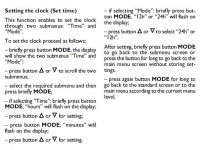vette
New member
Hi all,
Can a kind member please point me to how to adjust the digital clock in my 2004 Stilo please.
Also, how do I reset the "service due" message, in the display area?
Thanks.
vette
Can a kind member please point me to how to adjust the digital clock in my 2004 Stilo please.
Also, how do I reset the "service due" message, in the display area?
Thanks.
vette