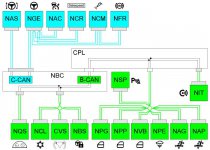Does anyone know anything about the stilos implementation of CAN. Ive sniffed data on CAN-B (11bit/50k) but cannot seem to get anywhere trying the C-CAN (11bit/500k).
Does the stilo use 11bit or 29bit? I am using an ELM327 version 1.3 interface (it definately is a 1.3 too, not far-east knock-off)
When I issue the monitor bus command (ATMA) i get some data (RTR / RX ERROR) but it doesnt look like anything as all the data is null's (00h).
If anyone has any information, docs or pointers they would be greatly appriciated.
Cheers
Dan
Does the stilo use 11bit or 29bit? I am using an ELM327 version 1.3 interface (it definately is a 1.3 too, not far-east knock-off)
When I issue the monitor bus command (ATMA) i get some data (RTR / RX ERROR) but it doesnt look like anything as all the data is null's (00h).
If anyone has any information, docs or pointers they would be greatly appriciated.
Cheers
Dan