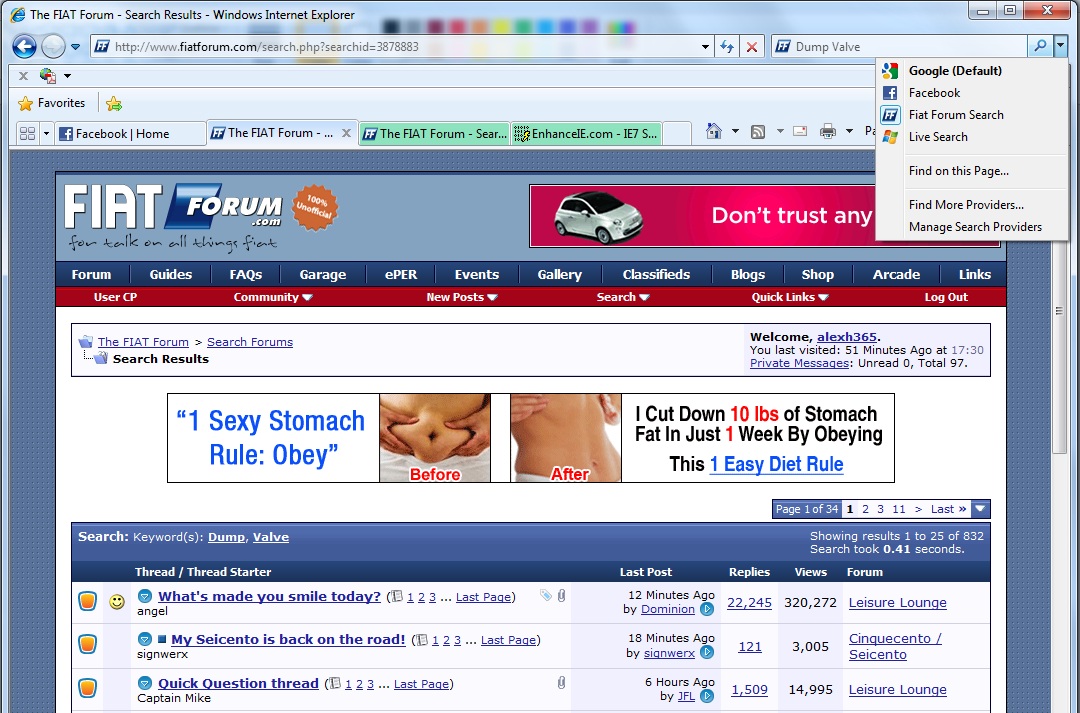Talk audio have managed to make it so if you are viewing their forum in firefox and go to the search box at the top right. There is a button to add TalkAudio search to your browser's search plugins.
I think this is something that would work really well for FF. Depending on how the FF search works would depend on how easy to implement this would be.
The tag TA use in their HTML to make it appear in the search box is:
I think this is something that would work really well for FF. Depending on how the FF search works would depend on how easy to implement this would be.
The tag TA use in their HTML to make it appear in the search box is:
Code:
<link rel="search" type="application/opensearchdescription+xml" title="Talk Audio Forum Search" href="/ta-search.xml" />