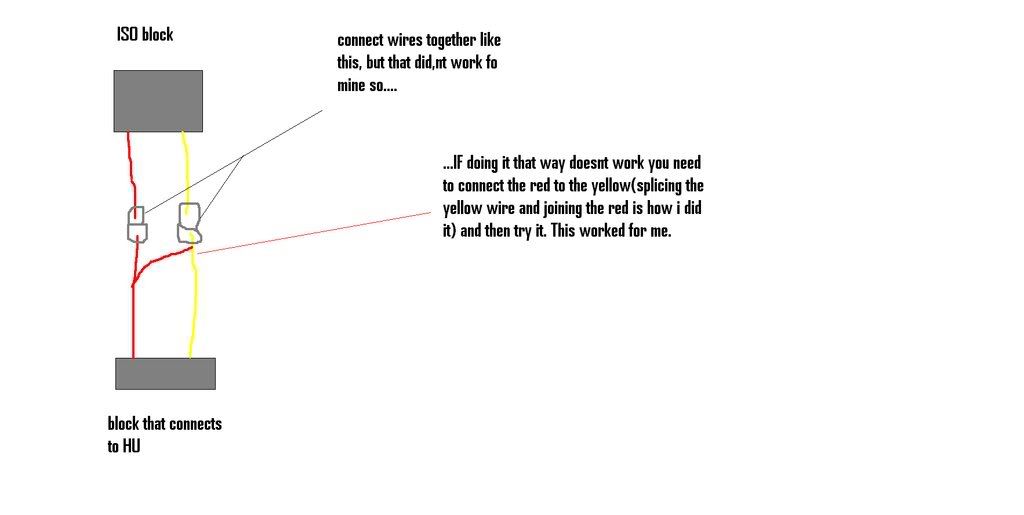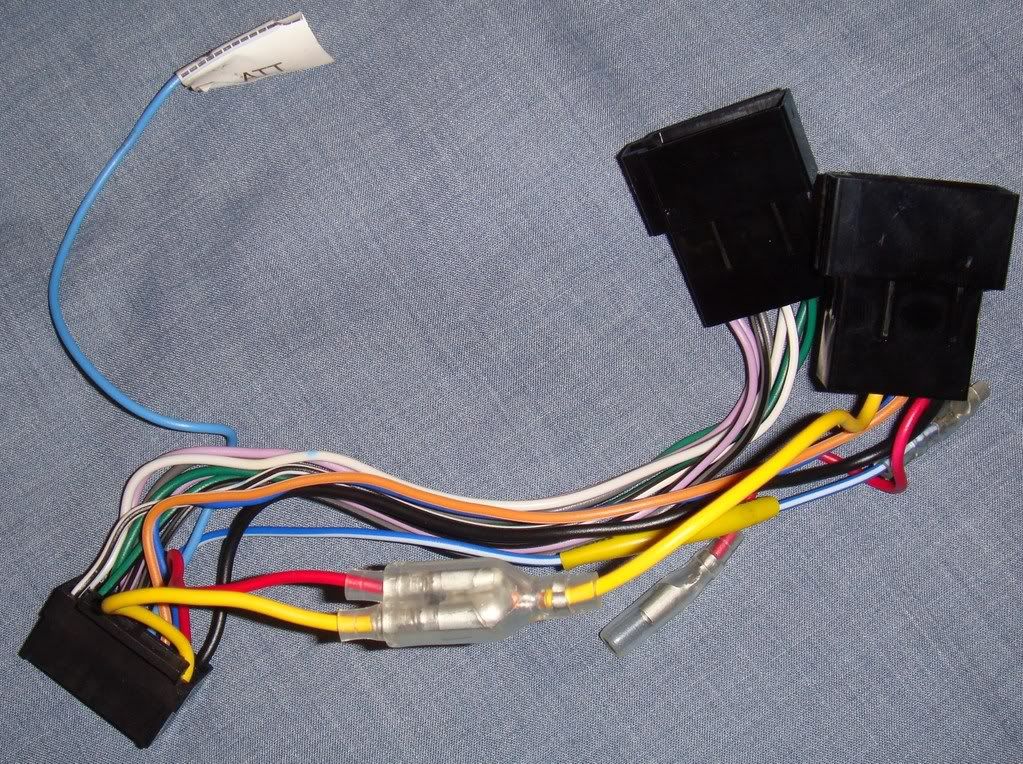Andyhart
New member
Hi
i've removed the blaupunkt stereo from my car and about to rewire the new one in but the wires are coloured differently.
I'll try and make this as easy as possible:
Position and colour of plugs in car:
First Plug
1. Peach/black
2. empty
3. Peach/black
4. Red/White
5. Green
6. Empty
7. Empty
8. Black
Second Plug
1. Blue/Yellow
2. Red/Blue
3. Peach/Black
4. Purple/Black
5. Red
6. White
7. Black/grey
8. Orange/green
On the back of my sony stereo is has two sockets but the wiring is as follows:
First plug
1. Empty
2. Empty
3. Empty
4. Yellow
5. Blue
6. Orange/White
7. Red
8. Black
Second plug
1. Purple
2. Purple with stripe
3. Grey
4. Grey with stripe
5. White
6. White with stripe
7. Green
8. Green with stripe
They have no corresponding colour on the car so this makes it much more difficult. Also, the set up of the 1st plug is different, does this mean i have to swap some of the wires around inside the socket?
Any help will be much appreciated.
i've removed the blaupunkt stereo from my car and about to rewire the new one in but the wires are coloured differently.
I'll try and make this as easy as possible:
Position and colour of plugs in car:
First Plug
1. Peach/black
2. empty
3. Peach/black
4. Red/White
5. Green
6. Empty
7. Empty
8. Black
Second Plug
1. Blue/Yellow
2. Red/Blue
3. Peach/Black
4. Purple/Black
5. Red
6. White
7. Black/grey
8. Orange/green
On the back of my sony stereo is has two sockets but the wiring is as follows:
First plug
1. Empty
2. Empty
3. Empty
4. Yellow
5. Blue
6. Orange/White
7. Red
8. Black
Second plug
1. Purple
2. Purple with stripe
3. Grey
4. Grey with stripe
5. White
6. White with stripe
7. Green
8. Green with stripe
They have no corresponding colour on the car so this makes it much more difficult. Also, the set up of the 1st plug is different, does this mean i have to swap some of the wires around inside the socket?
Any help will be much appreciated.