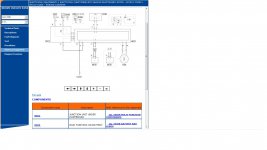19shimmy56
New member
Hi everybody, my ducato will not start. it cranks over fine but will not fire. The dash is displaying the padlock sign, or (Vehicle protection system failure), but its not displaying the engine management light!.I also get a msgs saying Airbag failure, Hill assist fail, ASR fail,
This leads me to think fuses or relays or bad connection.
So far:-
Disconnected battery to try and clear memory.
Removed n/s headlamp to check for chaffing wires etc.
Unplugged all connectors and removed engine bay fuse box, all connections are good and no verdigris on pins
I have checked all fuses in both fuse boards, but I cannot identify the relays.
I have tried to download the free workshop manual to my computer but it wont have it, probably to old and short of space.
Would anybody please have a photo or diagram listing the relays so I can identify which is which.
I`m working blind now and getting very frustrated, as a self employed courier (retired mechanic) I obviously want to try and resolve as much as I possibly can and get back on the road.
Any thoughts or ideas greatly welcomed and appreciated.
Oh by the way have had it plugged into a Bosch ktm code reader and no faults flagged, although this could be linked to lack of management light.:bang:
This leads me to think fuses or relays or bad connection.
So far:-
Disconnected battery to try and clear memory.
Removed n/s headlamp to check for chaffing wires etc.
Unplugged all connectors and removed engine bay fuse box, all connections are good and no verdigris on pins
I have checked all fuses in both fuse boards, but I cannot identify the relays.
I have tried to download the free workshop manual to my computer but it wont have it, probably to old and short of space.
Would anybody please have a photo or diagram listing the relays so I can identify which is which.
I`m working blind now and getting very frustrated, as a self employed courier (retired mechanic) I obviously want to try and resolve as much as I possibly can and get back on the road.
Any thoughts or ideas greatly welcomed and appreciated.
Oh by the way have had it plugged into a Bosch ktm code reader and no faults flagged, although this could be linked to lack of management light.:bang: