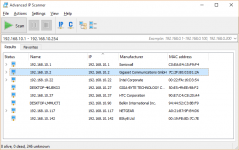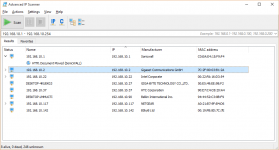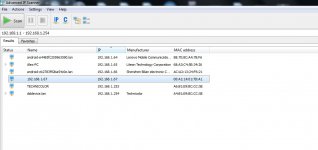hey all, figured i'd ask for a hand here as i know there are a lot of super smart techy people here 
been trying to setup a newly purchased wifi ip cam, i actually set one up for a friend a couple of years ago and had no problems.
anyway, i've plugged it into the router via an ethernet cable and found out the IP address of it, installed the software and searched for the camera with that address but it wont find it, tried entering that ip address into chrome to see if it would bring the camera setup but nothing.
i've tried connecting to it with all security software off but it's still not connecting, it's been a while since i've done anything with networks and the like, it's got my head done in :bang:
any help would be brilliant, more than likely missed something obvious.. i've trawled the internet but all i can find is people struggling to view them over the internet.
thanks
been trying to setup a newly purchased wifi ip cam, i actually set one up for a friend a couple of years ago and had no problems.
anyway, i've plugged it into the router via an ethernet cable and found out the IP address of it, installed the software and searched for the camera with that address but it wont find it, tried entering that ip address into chrome to see if it would bring the camera setup but nothing.
i've tried connecting to it with all security software off but it's still not connecting, it's been a while since i've done anything with networks and the like, it's got my head done in :bang:
any help would be brilliant, more than likely missed something obvious.. i've trawled the internet but all i can find is people struggling to view them over the internet.
thanks