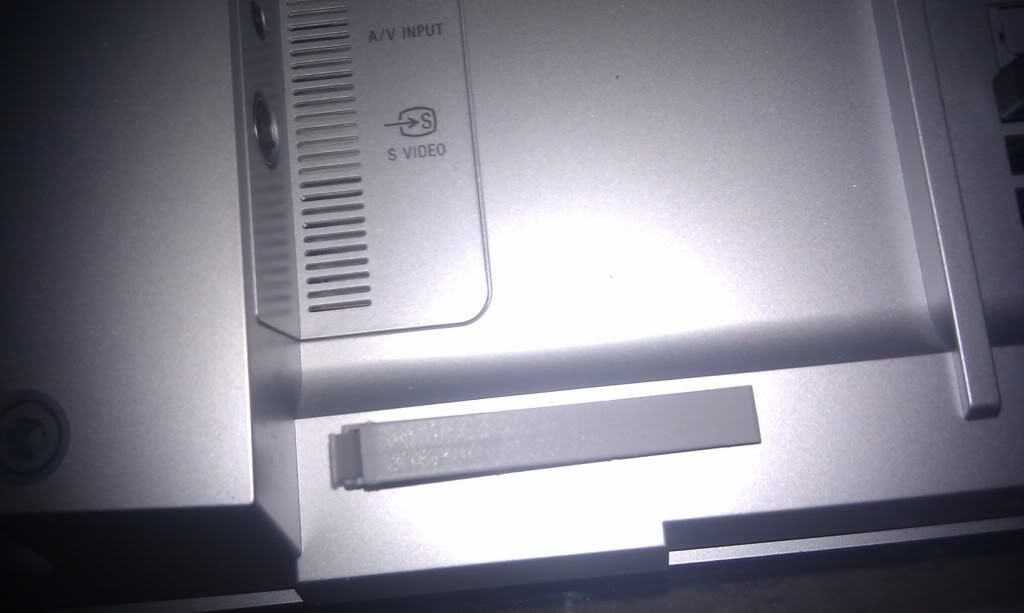well I'll be firing off an email to ask what the deal is
I'll add this random other stuff
Theres a broken cable retention clip on the rear.so i asked for a price for repair while it was in.
£118
so i didnt take that offer
also in the box was a note apologising for the problem with my Vaio saying it was repaired and had been "thoroughly cleaned" and included a cleaning cloth.
well the little blue cloth is nice but the unit hasnt been cleaned at all
neither are biggies but it was all going so smoothly till today
I'll add this random other stuff
Theres a broken cable retention clip on the rear.so i asked for a price for repair while it was in.
£118
so i didnt take that offer
also in the box was a note apologising for the problem with my Vaio saying it was repaired and had been "thoroughly cleaned" and included a cleaning cloth.
well the little blue cloth is nice but the unit hasnt been cleaned at all
neither are biggies but it was all going so smoothly till today