Hello,
This may have been covered before but I have found a very simple solution to getting mp3 files that don't play to work perfectly so I thought I would share it.
The problem is related to the tags in the mp3 file that blue&me can be fussy with.
----------
1. Download ID3 tag editor
http://www.softsea.com/download/ID3-Tag-Editor.html
----------
2. Drag and drop the music onto your flash drive (memory pen)
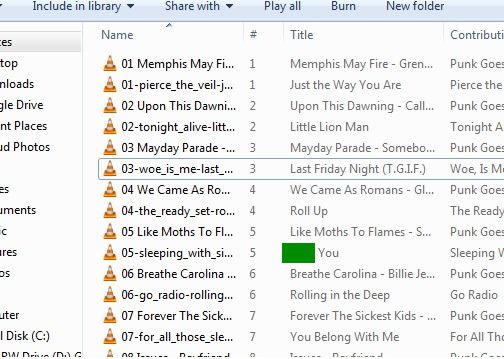
----------
3. Open the tag editor program, Click 'Load' and navigate to the files on your memory stick and select your first file
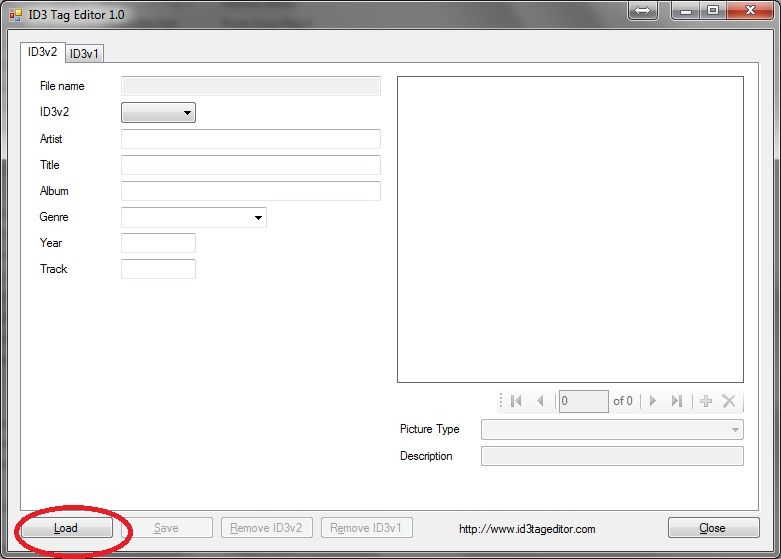
----------
4. Click 'Remove ID3v1' to remove the tag, Then click 'Remove ID3v2' to remove the other tag even if it isn't present to be on the safe side (Highlighted in red) and click 'Save' (highlighted in green).
Saving the songs file name as the song title is sufficient to see what is playing on the cars display, It may seem long winded but it didn't take me long at all
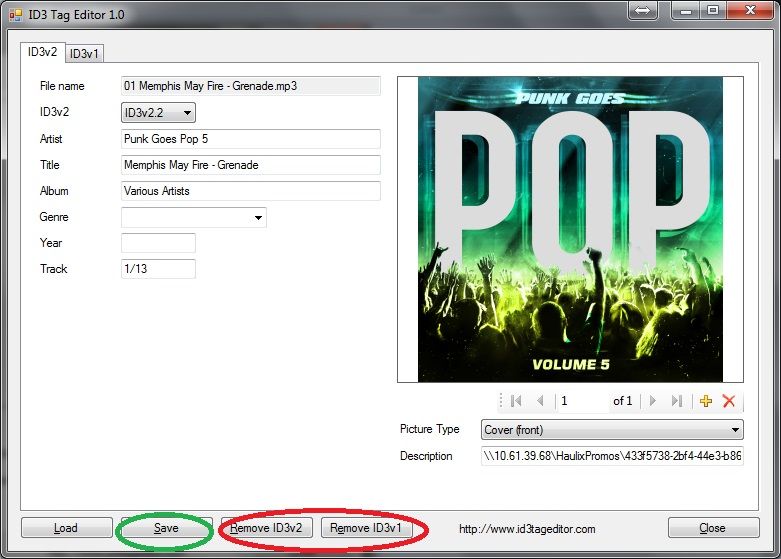
----------
5. Load your next file and repeat
----------
6. Plug your memory stick into the car and happy listening! :slayer:
This may have been covered before but I have found a very simple solution to getting mp3 files that don't play to work perfectly so I thought I would share it.
The problem is related to the tags in the mp3 file that blue&me can be fussy with.
----------
1. Download ID3 tag editor
http://www.softsea.com/download/ID3-Tag-Editor.html
----------
2. Drag and drop the music onto your flash drive (memory pen)
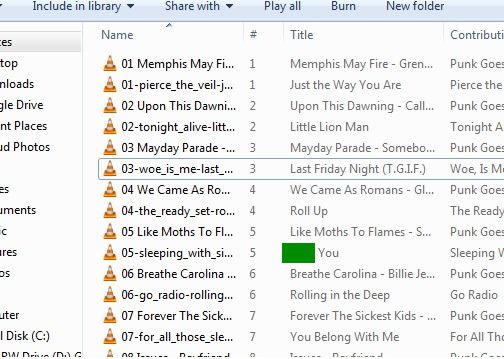
----------
3. Open the tag editor program, Click 'Load' and navigate to the files on your memory stick and select your first file
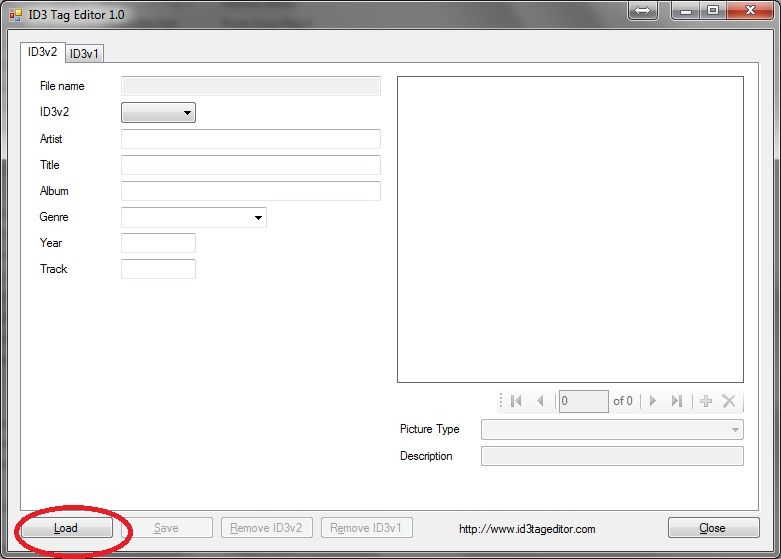
----------
4. Click 'Remove ID3v1' to remove the tag, Then click 'Remove ID3v2' to remove the other tag even if it isn't present to be on the safe side (Highlighted in red) and click 'Save' (highlighted in green).
Saving the songs file name as the song title is sufficient to see what is playing on the cars display, It may seem long winded but it didn't take me long at all
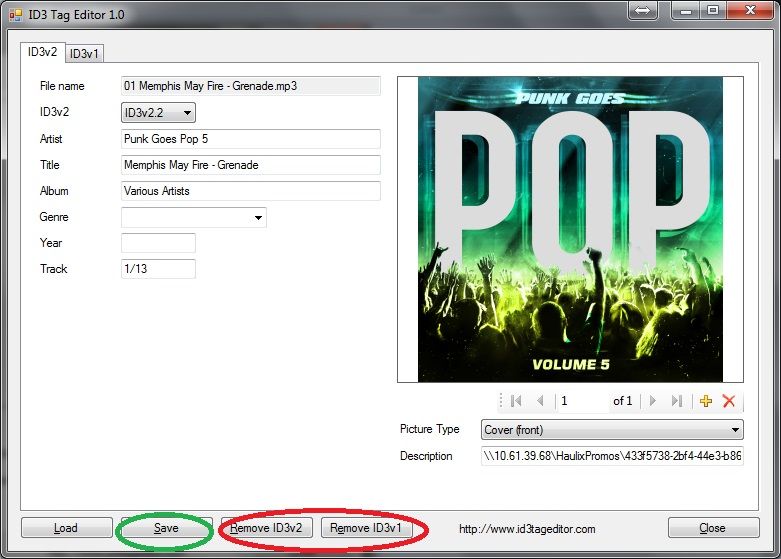
----------
5. Load your next file and repeat
----------
6. Plug your memory stick into the car and happy listening! :slayer:
Last edited:

