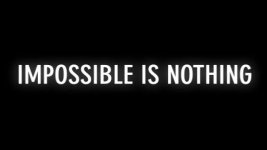Something is acting a little strange. Tried again this morning and the top menu behaved itself, BUT I've scrolled down to the end of the thread & back up to find that the full expanded menu is on display. Just to be clear - the expanded menu doesn't look like it does when the page loads correctly and is then swiped from the left. The whole menu thing is spread out, menu icon at top left, search icon at top right and avatar in the middle. The background colours of the sidebar menu stretch to full width of screen. How do I capture screen on a Windows phone?
Last edited: